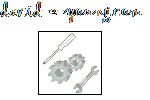IE9+ – Adjusting Toolbar Button Size
One of the items that annoyed me in Internet Explorer 9 / Windows 7, is that the toolbar (CommandBar) is set to appear with small-sized buttons.
PDF Article Here
The listed registry update commands, placed in a .reg file will force IE to:
- to use large buttons for the current user account
- To show the toolbar/commandbar, if it currently is not showing
- To show the menus at the top (File Edit View Favorites Tools Help)
The machine settings default to use small buttons. These can be changed using either the Registry Editor, or via a .reg file.
The Current User settings override the local machine for Internet Explorer. Internet Explorer has to be restarted, or a New Session selected from the File Menu, before the changes appear.
These are the values to insert in a .reg file, or adjust via REGEDIT. By setting SmallIcons to zeroes, it causes IE to display the large buttons.
[HKEY_CURRENT_USERSoftwareMicrosoftInternet ExplorerCommandBar]
“SmallIcons”=dword:00000000
[HKEY_CURRENT_USERSoftwareMicrosoftInternet ExplorerMINIE]
“AlwaysShowMenus”=dword:00000001
“CommandBarEnabled”=dword:00000001