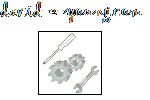DLL Registration – Win32 vs .NET
There are different methods for registering a Win32-based DLL, versus a .NET DLL. Win32 DLLs were typically created with legacy Visual Studio 6 C++, whereas .NET DLLs are created using Visual Studio 2005 or later.
To register a Win32 DLL, REGSVR32.exe is used. Format: REGSVR32 [dllname]
To register a .NET DLL, REGASM.exe is used. Format: REGASM [dllname]
The REGSVR32.exe tool is located in the library: C:WindowsSystem32
The REGASM.exe tool is located in the library: C:WindowsMicrosoft.NETFrameworkv2.0.50727 (or later versions of the .NET framework)
These Microsoft Links provide additional information regarding the registration tools:
REGASM.exe (Assembly Registration Tool)
https://msdn.microsoft.com/en-us/library/tzat5yw6%28v=vs.110%29.aspx
REGSVR32.exe
https://technet.microsoft.com/en-us/library/bb490985.aspx
https://support.microsoft.com/en-us/kb/249873/
To unregister DLLs:
REGSVR32 [dllname] /u
REGASM [dllname] /unregister