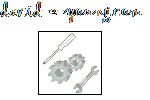Windows 10 Preview on Windows 7/VM Workstation
To test the technical preview of Windows 10, I followed the instructions at Petri Windows 10 how-to to safely install the preview inside of a Virtual sandbox environment. One important note is to not add Virtual Tools to the VM environment until after Windows 10 has been installed. Otherwise, Windows 10 may encounter problems locating device drivers during the setup phase. Although Petri’s guide refers to Workstation 10, Workstation 11 can be used.
A 30-day trial version of VMWare Workstation can be downloaded here – VMWare Workstation Download Update: VMWare Player may be a better choice for most users, since it isn’t limited to a 30-day period. Download VMWare Player here
The ISO file download from Microsoft for Windows 10 can be downloaded here – Windows 10 Download

Oracle VirtualBox is also available as a VM environment for running Windows 10. My attempts to install the technical preview within VirtualBox, were not successful.